Inspekto – ready-to-use AI-based visual inspection
Inspekto enables out-of-the-box visual quality inspection and requires no expertise in vision solutions or AI. It allows you to get started quickly and easily up to the most demanding use cases. Inspekto is easy to deploy and use, scalable, and provides the necessary connectivity to existing automation systems.
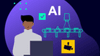
Inspekto enables out-of-the-box visual quality inspection and requires no expertise in vision solutions or AI. It allows you to get started quickly and easily up to the most demanding use cases. Inspekto is easy to deploy and use, scalable, and provides the necessary connectivity to existing automation systems.